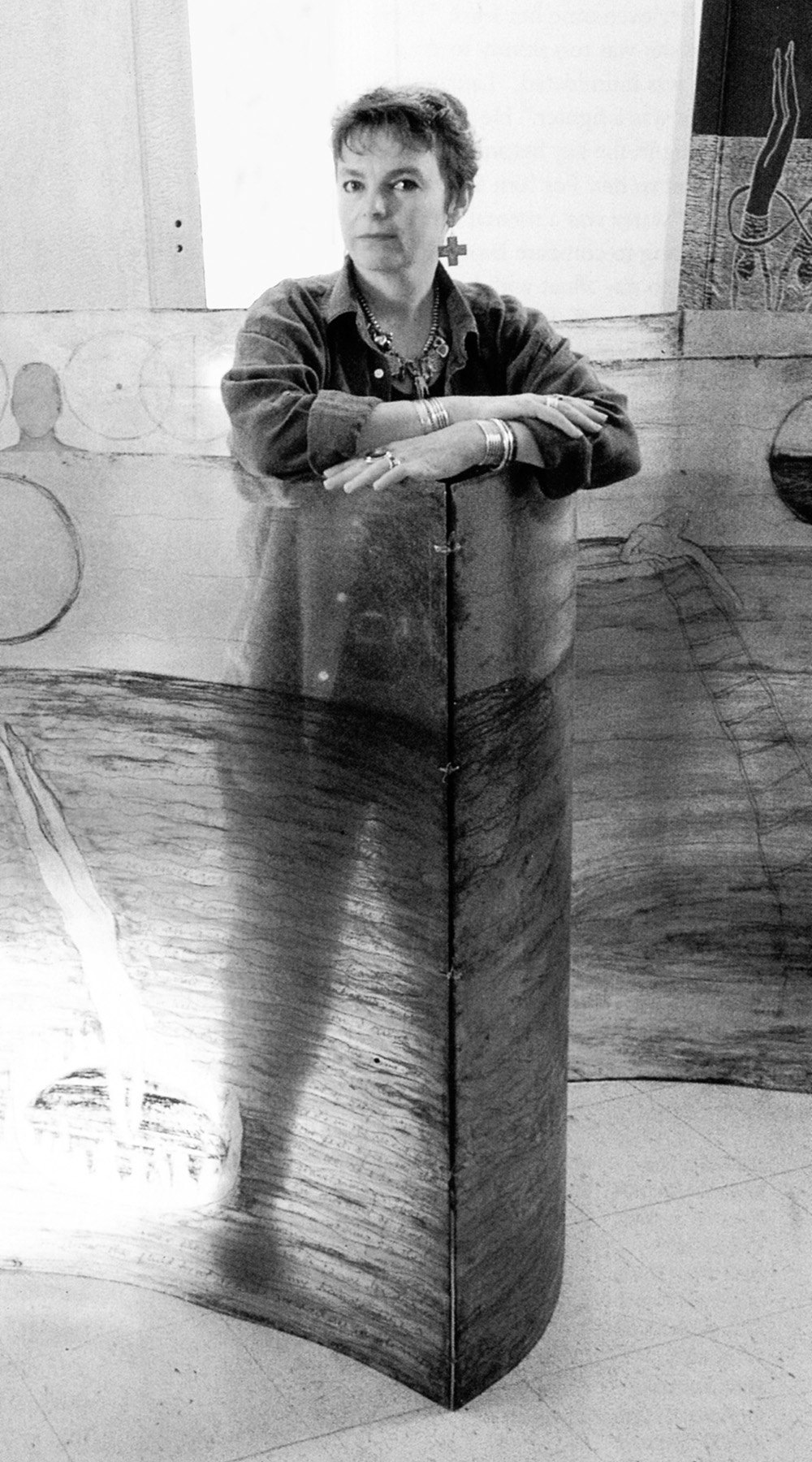How to Explore the Site
On the home page, each section of the site is represented by a small image. When you click or touch one of these images it will take you to that section of the site. There, you will see another set of images, each of which represents a gallery of work. When you click or touch one of those images, it will take you to that gallery. In each gallery, you can view small images of all the works in that gallery, and when you click on each one of those images, you will see a full-screen blowup of that work. Then just hit the ‘X’ in the upper right corner of the screen to return to the gallery.
There is also a navigation menu across the top of the screen. It lists the same sections shown on the home page. If at any time you want to go to another section (say, back to the home page) just click the section’s name in the top navigation menu.
NOTE: if you are viewing the site on a mobile phone, you’ll just see the single word ‘MENU’ at the top: click on it and the navigation menu will drop down.